Do you ever wonder if McAfee slows down your PC? This article will delve into the impact of McAfee on your computer’s performance. We’ll explore the various factors that can affect your PC’s speed when using McAfee, as well as debunk common myths about the software causing slowdowns. Additionally, we’ll provide tips on how to optimize McAfee for better PC performance. So, let’s find out if McAfee is truly to blame for your slow PC or if there are other potential causes.
McAfee’s Impact on PC Performance
You may frequently experience a decrease in PC performance when using McAfee antivirus software. One of the factors contributing to this is McAfee’s real-time scanning feature. While it is essential for protecting your computer from malware, it can consume a significant amount of system resources. Real-time scanning constantly monitors files and processes on your computer, checking for any signs of malicious activity. This continuous scanning can slow down your PC, especially if you have a lower-end system with limited processing power.
Another aspect to consider is McAfee’s background processes. These are the tasks that run in the background while you use your computer. McAfee’s software includes various background processes that perform tasks such as updating virus definitions, running scheduled scans, and monitoring network traffic. While these processes are necessary for maintaining the security of your system, they can also have an impact on your PC’s performance. The constant running of these processes can consume CPU and memory resources, leading to a noticeable slowdown in overall system performance.
To mitigate the impact on your PC’s performance, you can adjust the settings of McAfee’s real-time scanning feature. For example, you can exclude certain files or folders from being scanned in real-time, which can help reduce the workload on your system. Additionally, you can schedule scans for times when you are not actively using your computer, ensuring that they do not interfere with your regular tasks.
Factors Affecting PC Speed With McAfee
One factor that significantly affects PC speed when using McAfee antivirus software is the number of background processes running simultaneously. When McAfee is installed on your PC, it runs various background processes to ensure real-time protection against malware and other threats. These processes consume system resources, such as CPU and memory, which can slow down your computer’s performance.
To give you a better understanding of how these background processes may impact your PC speed, here is a comparison table showcasing the system requirements of McAfee and their potential impact on gaming performance:
| McAfee System Requirements | Impact on Gaming Performance |
|---|---|
| Minimum 2GB RAM | May cause slight lag or stuttering in resource-intensive games |
| Intel Pentium processor | Moderate impact on CPU usage, affecting gaming performance in demanding games |
| 500MB free hard drive space | Negligible impact on gaming performance |
| Windows 7 or later | No significant impact on gaming performance |
| Internet connection | Minimal impact on gaming performance, mainly during online multiplayer |
It’s important to note that while McAfee’s background processes may have some impact on PC speed, the level of impact will vary based on your system’s specifications and the intensity of your gaming activities. If you experience noticeable performance issues while gaming, you may consider adjusting McAfee’s settings or temporarily disabling it during gaming sessions.
Debunking Common Myths About McAfee and PC Slowdowns
Contrary to popular belief, common myths about McAfee and PC slowdowns can be debunked. One of the misconceptions about PC slowdowns is that McAfee antivirus software is solely responsible for the decreased performance. While it is true that antivirus software can have an impact on system resources, McAfee has made significant improvements to mitigate its impact on PC speed. In fact, McAfee has invested in optimizing its software to ensure minimal impact on system performance.
McAfee’s reputation as a resource-intensive antivirus program stems from older versions that were known to consume a significant amount of CPU and memory. However, the company has since addressed these concerns and released newer versions that are more efficient and lightweight. These updates have resulted in improved performance and reduced system slowdowns.
Another common myth is that McAfee continuously runs background processes that slow down the PC. While it is true that antivirus software needs to run in the background to provide real-time protection, McAfee has implemented intelligent scheduling and low-priority scanning to minimize its impact on system resources. The software is designed to prioritize essential tasks and adjust resource usage based on user activity, ensuring a smooth and uninterrupted user experience.
Optimizing McAfee for Better PC Performance
To optimize McAfee for better PC performance, consider adjusting the software settings and performing regular updates. By making a few simple changes, you can improve McAfee’s scanning efficiency and enhance its real-time protection settings. Here are some key steps to take:
- Adjust the scanning frequency: McAfee offers various scanning options, including scheduled scans and real-time scanning. By adjusting the scanning frequency to a time when your computer is less likely to be in use, you can minimize the impact on system performance.
- Customize scan exclusions: McAfee allows you to exclude specific files, folders, or types of files from being scanned. By excluding nonessential or trusted files, you can reduce scan times and free up system resources.
- Update McAfee regularly: Keeping your McAfee software up-to-date is crucial for optimal performance. Regular updates ensure that the software has the latest virus definitions and security patches, improving its overall effectiveness.
Other Potential Causes of a Slow PC
If your PC is running slow, there may be other factors contributing to the issue. While McAfee could potentially have an impact on your computer’s performance, it is important to consider other possible causes as well. Hardware issues and software conflicts are two common culprits that can slow down your PC.
To help you understand these potential causes better, let’s take a look at the following table:
| Hardware Issues | Software Conflicts |
|---|---|
| Faulty hard drive | Incompatible programs |
| Insufficient RAM | Antivirus conflicts |
| Overheating | Outdated drivers |
| Faulty power supply | Background processes |
| Dust accumulation | Buggy operating system |
Hardware issues refer to problems with the physical components of your computer, such as the hard drive, RAM, or power supply. These issues can result in slow performance and even system crashes. On the other hand, software conflicts occur when incompatible programs or antivirus software clash with each other, leading to decreased performance.
It is essential to diagnose and address these issues to optimize your PC’s performance. Conducting regular maintenance, updating drivers, cleaning out dust, and resolving software conflicts can go a long way in improving your computer’s speed and efficiency. By addressing these potential causes, you can ensure that your PC runs smoothly and efficiently.