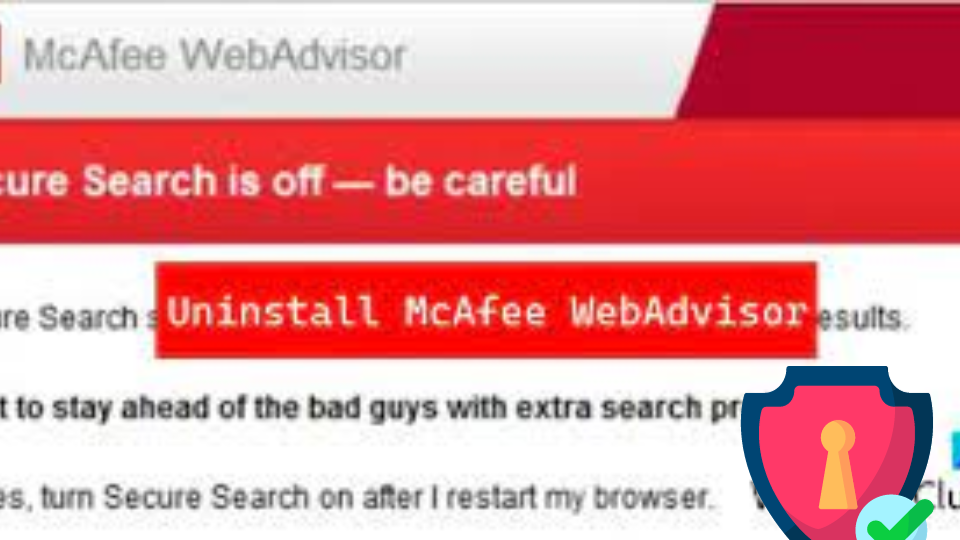Are you considering uninstalling McAfee WebAdvisor? Before you make a decision, it’s important to understand the potential risks involved. In this article, we will explore the purpose of McAfee WebAdvisor, the benefits of uninstalling it, and how to safely remove it from your device. By the end, you will have a clear understanding of whether it is safe for you to uninstall McAfee WebAdvisor.
The Purpose of McAfee WebAdvisor
If you are wondering why you should keep McAfee WebAdvisor installed, it’s because this browser extension provides important security features. One of the key roles of McAfee WebAdvisor is to block malicious websites, protecting you from potential threats. By constantly scanning the websites you visit, it can identify and warn you about websites that are known to distribute malware or engage in phishing activities. This proactive approach ensures that you are not inadvertently exposing your system to harmful content.
In addition to its role in blocking malicious websites, McAfee WebAdvisor also has an impact on browser performance. It works in the background, analyzing the websites you visit and providing real-time feedback on their safety. While this may have a slight impact on browsing speed, it is a small price to pay for the added security it offers. Furthermore, the extension also helps in blocking annoying and intrusive ads, enhancing your overall browsing experience.
Potential Risks of Uninstalling McAfee WebAdvisor
Uninstalling McAfee WebAdvisor can expose you to potential risks by removing its crucial security features and leaving your system vulnerable to malicious websites and threats. By uninstalling McAfee WebAdvisor, you are essentially removing a layer of protection that safeguards your browsing experience.
One of the security implications of uninstalling McAfee WebAdvisor is the increased risk of encountering malicious websites. WebAdvisor acts as a shield against potentially harmful websites by scanning and identifying any suspicious or dangerous content. Without this protection, you may unknowingly visit websites that contain malware, phishing scams, or other threats that could compromise your personal information or damage your system.
Additionally, uninstalling McAfee WebAdvisor can impact your browsing experience. WebAdvisor provides real-time safety ratings for websites, alerting you to potential risks before you click on a link. Without this feature, you may not have a clear indication of whether a website is safe to visit or not. This can lead to a less secure and more frustrating browsing experience as you navigate the internet without the guidance and protection that McAfee WebAdvisor provides.
Benefits of Uninstalling McAfee WebAdvisor
When you uninstall McAfee WebAdvisor, you gain the freedom to choose alternative security tools that better suit your browsing needs. Here are some benefits of uninstalling McAfee WebAdvisor:
- Improved Performance: McAfee WebAdvisor can sometimes slow down your browsing experience due to its constant scanning and monitoring. Uninstalling it can help improve the performance of your browser, allowing you to browse the web faster and more efficiently.
- Enhanced Privacy: McAfee WebAdvisor collects data about your browsing habits to provide security alerts and recommendations. However, this can raise privacy concerns for some users. By uninstalling it, you can protect your online privacy and have more control over the information that is being collected.
- Customization: Uninstalling McAfee WebAdvisor gives you the flexibility to choose other security tools that align with your specific needs and preferences. You can explore different options and find the one that offers the features and protection you desire.
- Reduced Clutter: Removing McAfee WebAdvisor frees up valuable system resources and reduces the amount of software running in the background. This can lead to a cleaner and more organized system, allowing your computer to run more smoothly.
How to Safely Uninstall McAfee WebAdvisor
To safely uninstall McAfee WebAdvisor, you should start by accessing your computer’s control panel. Follow these steps to ensure a proper and secure removal of the software:
| Step | Action |
|---|---|
| 1 | Open the Control Panel by clicking on the Start menu and selecting Control Panel. |
| 2 | In the Control Panel window, locate and click on the “Programs” or “Programs and Features” option. |
| 3 | Look for McAfee WebAdvisor in the list of installed programs and select it. |
| 4 | Click on the “Uninstall” or “Remove” button to initiate the uninstallation process. |
| 5 | Follow the on-screen prompts to complete the uninstallation of McAfee WebAdvisor. |
Uninstalling software such as McAfee WebAdvisor can be a wise decision if you are concerned about cybersecurity risks. While McAfee WebAdvisor offers some benefits in terms of web browsing safety, it may also cause compatibility issues and unnecessary resource consumption on your computer. By removing it, you can potentially improve your device’s performance and free up system resources.
It is important to note that uninstalling McAfee WebAdvisor does not leave your computer unprotected. You can still utilize other reputable cybersecurity solutions to safeguard your online activities. Remember to regularly update your antivirus software and practice safe browsing habits to mitigate cybersecurity risks effectively.
Considerations Before Uninstalling McAfee WebAdvisor
Before removing McAfee WebAdvisor, it is important to consider a few key factors. Here are some considerations and precautions to keep in mind:
- Loss of Protection: Uninstalling McAfee WebAdvisor means losing its protection against potentially harmful websites, phishing attempts, and other online threats. Ensure you have an alternative security solution in place to maintain your online safety.
- Compatibility Issues: Some applications or websites may rely on McAfee WebAdvisor for security checks. Removing it could lead to compatibility issues, potentially impacting the functionality of certain programs or websites. Always check for any dependencies before uninstalling.
- Personal Preference: If you find McAfee WebAdvisor intrusive or unnecessary, consider disabling specific features rather than completely uninstalling it. This way, you can still benefit from its protection while customizing your experience.
- Impact on Other McAfee Products: If you have other McAfee products installed, such as antivirus software, removing McAfee WebAdvisor may affect their performance or functionality. Make sure to review the compatibility and interdependencies between different McAfee products.
Taking these considerations and precautions into account will help you make an informed decision before uninstalling McAfee WebAdvisor. Remember to prioritize your online security and ensure you have suitable alternatives in place to protect yourself from potential threats.